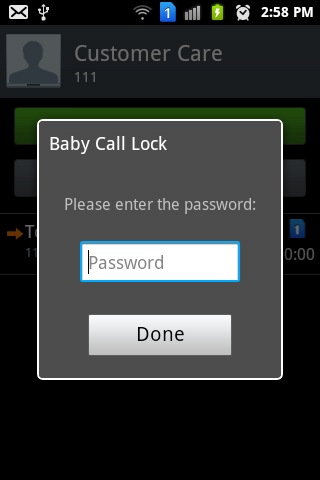Baby Call Lock 1.4
Free Version
Publisher Description
Baby Proof your Android!
Block unwanted phone calls when your phone is in hands of your little one! No more surprises in your phone bill - all outgoing calls are password protected and your phone is safe in your baby/toddler's little hands. Completely ad-free. Must for all parents. Allow you to schedule baby call lock
FAQs
====
- Why it comes as optional with Dialer?
You need to set this apps as default app to always open.
- Does my phone need to be rooted to block calls?
NO!
- Can you block outgoing SMS too?
I am trying to do this - Should be available in coming version:)
- Does not block calls?
Well this App should. If it did not work for you, please leave me an email and I'll try and fix the problem for you!
Features:
*Password protects all outgoing calls.
*You can disable this, in case you don't want this for certain duration.
Please provide feedback to the developer (and feature requests, if any) and rate if you like this!
About Baby Call Lock
Baby Call Lock is a free app for Android published in the PIMS & Calendars list of apps, part of Business.
The company that develops Baby Call Lock is ANSKU. The latest version released by its developer is 1.4.
To install Baby Call Lock on your Android device, just click the green Continue To App button above to start the installation process. The app is listed on our website since 2014-05-30 and was downloaded 25 times. We have already checked if the download link is safe, however for your own protection we recommend that you scan the downloaded app with your antivirus. Your antivirus may detect the Baby Call Lock as malware as malware if the download link to savio.call.baby_call_lock is broken.
How to install Baby Call Lock on your Android device:
- Click on the Continue To App button on our website. This will redirect you to Google Play.
- Once the Baby Call Lock is shown in the Google Play listing of your Android device, you can start its download and installation. Tap on the Install button located below the search bar and to the right of the app icon.
- A pop-up window with the permissions required by Baby Call Lock will be shown. Click on Accept to continue the process.
- Baby Call Lock will be downloaded onto your device, displaying a progress. Once the download completes, the installation will start and you'll get a notification after the installation is finished.